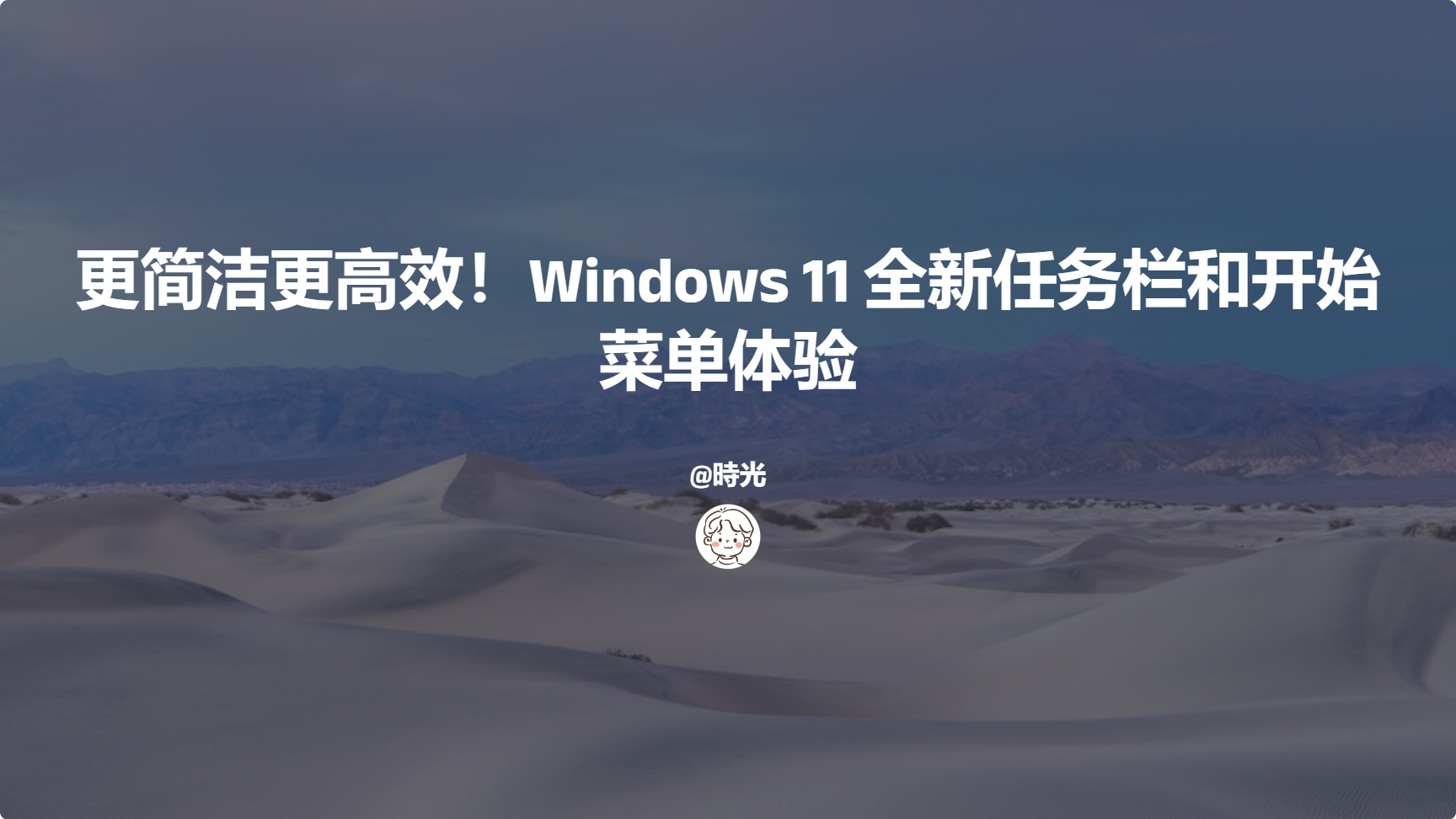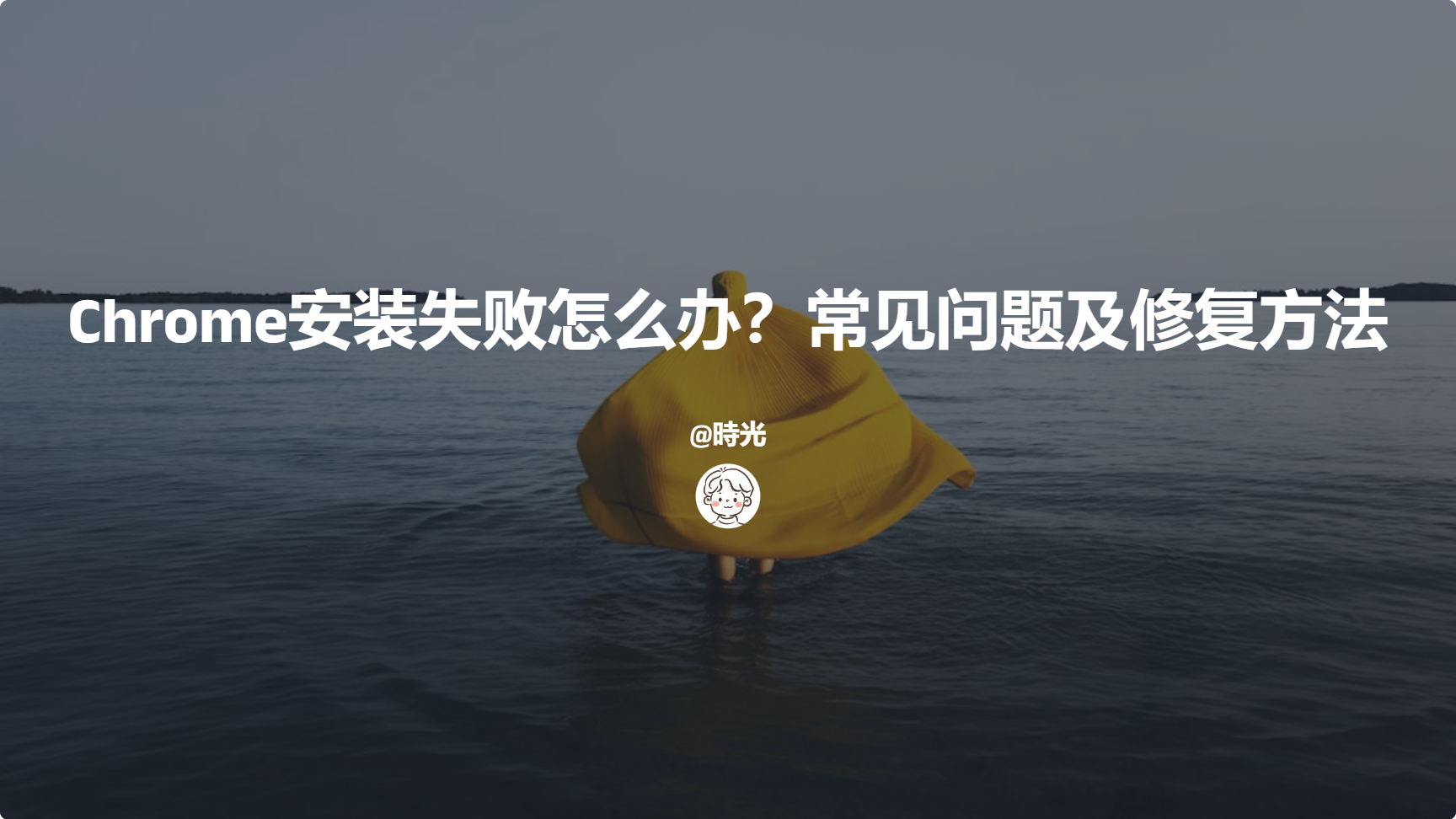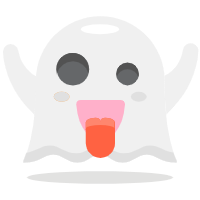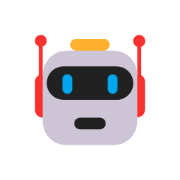示例代码
Gitee: https://gitee.com/an_shiguang/learn-swagger
GitHub: https://github.com/Shiguang-coding/learn-swagger
介绍
Swagger 是一个用于生成、描述、调用和可视化 RESTful Web 服务的开源框架。它通过提供一个用户界面来帮助开发者理解和测试 API。Swagger 2 和 Swagger 3(也称为 OpenAPI 3)是两个主要的版本,它们在集成 Spring Boot 时有一些不同之处。
Swagger 2 集成 Spring Boot
1. 添加依赖
首先,在 pom.xml 文件中添加 Swagger 2 的依赖:
1
2
3
4
5
6
7
8
9
10
11
12
|
<dependency>
<groupId>io.springfox</groupId>
<artifactId>springfox-swagger2</artifactId>
<version>2.9.2</version>
</dependency>
<dependency>
<groupId>io.springfox</groupId>
<artifactId>springfox-swagger-ui</artifactId>
<version>2.9.2</version>
</dependency>
|
注意
在springboot2.6.X结合swagger2.9.X会提示documentationPluginsBootstrapper空指针异常,原因是在springboot2.6.X中将SpringMVC默认路径匹配策略从AntPathMatcher更改为PathPatternParser, 导致出错,解决办法是matching-strategy切换回之前ant_path_matcher

application.yml配置文件如下:
1
2
3
4
5
6
7
8
9
10
11
12
13
14
15
| server:
port: 8080
servlet:
context-path: /
spring:
application:
name: learn-swagger
mvc:
pathmatch:
matching-strategy: ant_path_matcher
|
在Spring Boot应用程序中,mvc配置用于定义与Spring MVC相关的设置。具体到pathmatch配置,它用于控制路径匹配的策略。matching-strategy属性指定了路径匹配的具体策略。
在你的配置中:
1
2
3
| mvc:
pathmatch:
matching-strategy: ant_path_matcher
|
matching-strategy: ant_path_matcher表示使用Ant风格的路径匹配策略。Ant风格的路径匹配是一种常见的路径匹配模式,它支持通配符和正则表达式。
Ant风格的路径匹配
Ant风格的路径匹配支持以下通配符:
?:匹配任意单个字符。*:匹配任意数量的字符(包括零个字符)。**:匹配任意数量的字符(包括零个字符),并且可以跨越目录。
例如:
com/t?st:匹配com/test,com/tast等。com/*.java:匹配com目录下的所有.java文件。com/**/test:匹配com目录及其子目录下的所有test文件。
作用
使用ant_path_matcher作为路径匹配策略,可以更灵活地匹配URL路径,从而实现更复杂的路由规则。这在处理RESTful API、静态资源映射、文件上传等场景中非常有用。
示例
假设你有一个控制器方法,映射到路径/users/{id}:
1
2
3
4
| @GetMapping("/users/{id}")
public User getUser(@PathVariable Long id) {
}
|
使用Ant风格的路径匹配,你可以轻松地处理类似/users/123、/users/abc等路径。
在Spring MVC中,除了Ant风格的路径匹配策略(ant_path_matcher),还有其他几种路径匹配策略可供选择。这些策略包括:
- **
ant_path_matcher**:使用Ant风格的路径匹配,支持通配符和正则表达式。
- **
regex_path_matcher**:使用正则表达式进行路径匹配,提供了更强大的匹配能力。
- **
path_pattern_parser**:默认的路径匹配策略,使用Spring的PathPattern进行匹配,支持更复杂的路径模式。
选择策略的考虑因素
- 性能:正则表达式匹配通常比Ant风格匹配更慢,但提供了更强大的匹配能力。
- 灵活性:PathPattern提供了更灵活的路径匹配模式,但可能需要更多的配置。
- 使用场景:根据你的应用需求选择合适的匹配策略。例如,如果你需要处理复杂的路径模式,正则表达式可能更合适;如果你需要快速开发,Ant风格可能更简单。
2. 配置 Swagger
创建一个配置类来启用 Swagger:
1
2
3
4
5
6
7
8
9
10
11
12
13
14
15
16
17
18
19
20
21
22
23
24
25
26
27
28
29
30
31
32
33
34
35
36
37
38
39
40
41
42
43
44
45
46
47
48
49
50
| package com.shiguang.config;
import org.springframework.context.annotation.Bean;
import org.springframework.context.annotation.Configuration;
import springfox.documentation.builders.ApiInfoBuilder;
import springfox.documentation.builders.PathSelectors;
import springfox.documentation.builders.RequestHandlerSelectors;
import springfox.documentation.service.ApiInfo;
import springfox.documentation.service.Contact;
import springfox.documentation.spi.DocumentationType;
import springfox.documentation.spring.web.plugins.Docket;
import springfox.documentation.swagger2.annotations.EnableSwagger2;
@Configuration
@EnableSwagger2
public class SwaggerConfig {
@Bean
public Docket createRestApi() {
return new Docket(DocumentationType.SWAGGER_2)
.apiInfo(apiInfo())
.enable(true)
.select()
.apis(RequestHandlerSelectors.basePackage("com.shiguang"))
.paths(PathSelectors.any())
.build();
}
private ApiInfo apiInfo() {
return new ApiInfoBuilder()
.title("API文档")
.description("这是一个API文档的示例")
.version("1.0.0")
.contact(new Contact("作者", "http://www.example.com", "author@example.com"))
.license("Apache 2.0")
.licenseUrl("http://www.apache.org/licenses/LICENSE-2.0.html")
.termsOfServiceUrl("http://www.example.com/terms")
.build();
}
}
|
配置多个分组
1
2
3
4
5
6
7
8
9
10
11
12
13
14
15
16
17
18
19
20
21
22
23
24
25
26
27
28
29
30
31
32
33
34
35
36
37
38
39
40
41
42
43
44
45
46
47
48
49
50
51
52
53
54
55
56
57
58
59
60
61
62
63
64
65
66
67
68
69
70
| @Configuration
@EnableSwagger2
public class SwaggerConfig {
@Bean
public Docket defautApi() {
return new Docket(DocumentationType.SWAGGER_2)
.groupName("接口管理")
.apiInfo(apiInfo())
.enable(true)
.select()
.apis(RequestHandlerSelectors.basePackage("com.shiguang.controller"))
.paths(PathSelectors.any())
.build();
}
@Bean
public Docket userApi() {
return new Docket(DocumentationType.SWAGGER_2)
.groupName("用户管理")
.apiInfo(apiInfo())
.enable(true)
.select()
.apis(RequestHandlerSelectors.basePackage("com.shiguang.controller"))
.paths(PathSelectors.ant("/user/**"))
.build();
}
@Bean
public Docket orderApi() {
return new Docket(DocumentationType.SWAGGER_2)
.groupName("订单管理")
.apiInfo(apiInfo())
.enable(true)
.select()
.apis(RequestHandlerSelectors.basePackage("com.shiguang.controller"))
.paths(PathSelectors.ant("/order/**"))
.build();
}
private ApiInfo apiInfo() {
return new ApiInfoBuilder()
.title("API文档")
.description("这是一个API文档的示例")
.version("1.0.0")
.contact(new Contact("作者", "http://www.example.com", "author@example.com"))
.license("Apache 2.0")
.licenseUrl("http://www.apache.org/licenses/LICENSE-2.0.html")
.termsOfServiceUrl("http://www.example.com/terms")
.build();
}
|
各配置项说明
Docket是Springfox OpenAPI 3.x版本中用于配置Swagger的类。它提供了许多方法来定制Swagger的行为和外观。以下是一些常用的Docket方法:
apiInfo()
用于配置API的基本信息,如标题、描述、版本、联系人等。
1
| apiInfo(ApiInfo apiInfo)
|
enable()
用于启用或禁用Swagger。
1
| Docket enable(boolean enabled)
|
select()
用于配置API的路径选择器,可以指定哪些路径应该被Swagger扫描和文档化。
1
2
3
4
5
6
7
8
| @Bean
public Docket api() {
return new Docket(DocumentationType.SWAGGER_2)
.select()
.apis(RequestHandlerSelectors.basePackage("com.example.controller"))
.paths(PathSelectors.any())
.build();
}
|
apis()
用于配置API的选择器,可以指定哪些类或方法应该被Swagger扫描和文档化。
1
2
3
4
5
6
7
| @Bean
public Docket api() {
return new Docket(DocumentationType.SWAGGER_2)
.select()
.apis(RequestHandlerSelectors.withMethodAnnotation(GetMapping.class))
.build();
}
|
paths()
用于配置API的路径选择器,可以指定哪些路径应该被Swagger扫描和文档化。
1
2
3
4
5
6
7
| @Bean
public Docket api() {
return new Docket(DocumentationType.SWAGGER_2)
.select()
.paths(PathSelectors.regex("/api/.*"))
.build();
}
|
PathSelectors
PathSelectors是一个工具类,提供了多种方法来选择路径。常用的方法包括:
any():选择所有路径。none():不选择任何路径。ant(String antPattern):根据Ant风格的路径模式选择路径。regex(String regexPattern):根据正则表达式选择路径。withClassAnnotation(Class<? extends Annotation> annotation):根据类上的注解选择路径。withMethodAnnotation(Class<? extends Annotation> annotation):根据方法上的注解选择路径。
例如,PathSelectors.regex("/api/.*")会选择所有以/api/开头的路径。
通过以上方法,你可以灵活地配置Swagger,以满足你的需求。你可以根据你的项目需求,选择合适的方法来定制Swagger的行为和外观。
ignoredParameterTypes()
用于配置应该被忽略的参数类型。
1
| Docket ignoredParameterTypes(Class<?>... types)
|
additionalModels()
用于配置额外的模型类。
1
| Docket additionalModels(Class<?>... classes)
|
directModelSubstitute()
用于配置模型类的直接替换。
1
| Docket directModelSubstitute(Class<?> type, Class<?> substitute)
|
genericModelSubstitutes()
用于配置模型类的泛型替换。
1
| Docket genericModelSubstitutes(Class<?>... types)
|
useDefaultResponseMessages()
1
| Docket useDefaultResponseMessages(boolean useDefaultResponseMessages)
|
globalResponseMessage()
用于配置全局的响应消息。
1
| Docket globalResponseMessage(boolean globalResponseMessage, List<ResponseMessage> responseMessages)
|
globalOperationParameters()
用于配置全局的操作参数
securitySchemes()
用于配置安全方案。
1
| Docket securitySchemes(List<SecurityScheme> securitySchemes)
|
securityContexts()
用于配置安全上下文。
1
| Docket securityContexts(List<SecurityContext> securityContexts)
|
pathMapping()
用于配置路径映射。
1
| Docket pathMapping(String pathMapping)
|
3. 访问 Swagger UI
启动 Spring Boot 应用后,可以通过以下 URL 访问 Swagger UI:
访问地址:
1
| http://{ip}:{port}/{context-path}/swagger-ui.html
|
{ip}: 是你的服务器IP地址。
{port}: 是你的应用服务端口,通常为8080。
{context-path}: 是你的应用上下文路径,如果应用部署在根路径下,则为空。
例如:
1
| http://localhost:8080/swagger-ui.html
|
Swagger 3 集成 Spring Boot
1. 添加依赖
在 pom.xml 文件中添加 Swagger 3 的依赖:
1
2
3
4
5
6
7
|
<dependency>
<groupId>io.springfox</groupId>
<artifactId>springfox-boot-starter</artifactId>
<version>3.0.0</version>
</dependency>
|
2. 配置 Swagger
@EnableOpenApi 注解替代 swagger2 的 @EnableSwagger2 注解,创建 Docket 时使用 DocumentationType.OAS_30,而不是之前的 DocumentationType.SWAGGER_2。其他注解如 @ApiModel 使用方式都一样。
1
2
3
4
5
6
7
8
9
10
11
12
13
14
15
16
17
18
19
20
21
22
23
24
25
26
27
28
29
30
31
32
33
34
35
36
37
38
39
40
41
42
43
44
45
46
47
48
49
50
| package com.shiguang.config;
import org.springframework.context.annotation.Bean;
import org.springframework.context.annotation.Configuration;
import springfox.documentation.builders.ApiInfoBuilder;
import springfox.documentation.builders.PathSelectors;
import springfox.documentation.builders.RequestHandlerSelectors;
import springfox.documentation.oas.annotations.EnableOpenApi;
import springfox.documentation.service.ApiInfo;
import springfox.documentation.service.Contact;
import springfox.documentation.spi.DocumentationType;
import springfox.documentation.spring.web.plugins.Docket;
@Configuration
@EnableOpenApi
public class SwaggerConfig {
@Bean
public Docket createRestApi() {
return new Docket(DocumentationType.OAS_30)
.apiInfo(apiInfo())
.enable(true)
.select()
.apis(RequestHandlerSelectors.basePackage("com.shiguang.controller"))
.paths(PathSelectors.any())
.build();
}
private ApiInfo apiInfo() {
return new ApiInfoBuilder()
.title("API文档")
.description("这是一个API文档的示例")
.version("1.0.0")
.contact(new Contact("作者", "http://www.example.com", "author@example.com"))
.license("Apache 2.0")
.licenseUrl("http://www.apache.org/licenses/LICENSE-2.0.html")
.termsOfServiceUrl("http://www.example.com/terms")
.build();
}
}
|
3. 访问 Swagger UI
启动 Spring Boot 应用后,可以通过以下 URL 访问 Swagger UI:
访问地址:
1
| http://{ip}:{port}/{context-path}/swagger-ui/index.html
|
例如:
1
| http://localhost:8080/swagger-ui/index.html
|
Swagger常用注解
@Api
用于类上,描述整个类的信息,如描述、作者等。
1
2
3
4
5
| @Api(tags = "用户管理", description = "用户相关的API")
public class UserController {
}
|
@ApiOperation
用于方法上,描述单个API操作的信息,如操作描述、响应类型等。
1
2
3
4
5
| @ApiOperation(value = "获取用户信息", notes = "根据用户ID获取用户信息")
@GetMapping("/{id}")
public User getUserById(@PathVariable Long id) {
}
|
@ApiParam
用于方法参数上,描述参数的信息,如参数名、描述、是否必填等。
1
2
3
4
5
| @ApiOperation(value = "获取用户信息")
@GetMapping("/{id}")
public User getUserById(@ApiParam(value = "用户ID", required = true) @PathVariable Long id) {
}
|
@ApiModel
用于类上,描述模型类的信息,如模型名、描述等。
1
2
3
4
| @ApiModel(value = "用户信息", description = "用户信息的模型")
public class User {
}
|
@ApiModelProperty
用于模型类的属性上,描述属性的信息,如属性名、描述、是否必填等。
1
2
3
4
5
| @ApiModelProperty(value = "用户ID", required = true)
private Long id;
@ApiModelProperty(value = "用户名", required = true)
private String username;
|
@ApiResponse
用于方法上,描述API响应的信息,如响应码、描述、响应模型等。
1
2
3
4
5
6
7
| @ApiOperation(value = "获取用户信息")
@GetMapping("/{id}")
@ApiResponse(code = 200, message = "成功", response = User.class)
@ApiResponse(code = 404, message = "用户不存在")
public User getUserById(@PathVariable Long id) {
}
|
@ApiResponses
用于方法上,描述多个API响应的信息。
1
2
3
4
5
6
7
8
9
| @ApiOperation(value = "获取用户信息")
@GetMapping("/{id}")
@ApiResponses({
@ApiResponse(code = 200, message = "成功", response = User.class),
@ApiResponse(code = 404, message = "用户不存在")
})
public User getUserById(@PathVariable Long id) {
}
|
@ApiIgnore
用于方法或类上,忽略该API或方法,不生成文档。
1
2
3
4
5
| @ApiIgnore
@GetMapping("/ignore")
public String ignore() {
}
|
Swagger2与Swagger主要区别
- 依赖库:
- Swagger 2 使用
springfox-swagger2 和 springfox-swagger-ui。
- Swagger 3 使用
springdoc-openapi-ui。
- 配置方式:
- Swagger 2 需要显式的配置类,并使用
@EnableSwagger2 注解。
- Swagger 3 不需要显式的配置类,它会自动扫描并生成文档。
- 注解和 API:
- Swagger 2 使用
@Api、@ApiOperation 等注解来描述 API。
- Swagger 3 使用 OpenAPI 3 规范,注解略有不同,但通常不需要额外的注解,Spring Boot 的注解(如
@RestController、@GetMapping 等)已经足够。
- 用户体验:
- Swagger 3 的 UI 界面更加现代化,用户体验更好。
总结
- Swagger 2 需要显式的配置类和注解,依赖于
springfox 库。
- Swagger 3 更加简洁,自动扫描并生成文档,依赖于
springdoc 库。
如果你正在开始一个新的项目,建议使用 Swagger 3,因为它更符合现代开发实践,并且配置更加简单。
自定 Swagger 配置
虽然 Swagger 3 不需要显式的配置类,但你仍然可以通过配置文件或代码来自定义 Swagger 的行为。
配置文件
你可以在 application.properties 或 application.yml 文件中添加以下配置:
1
2
| springdoc.api-docs.path=/api-docs
springdoc.swagger-ui.path=/swagger-ui.html
|
代码配置
1
2
3
4
5
6
7
8
9
10
11
12
13
14
15
16
17
18
19
20
21
22
23
| import org.springdoc.core.GroupedOpenApi;
import org.springframework.context.annotation.Bean;
import org.springframework.context.annotation.Configuration;
@Configuration
public class SwaggerConfig {
@Bean
public GroupedOpenApi publicApi() {
return GroupedOpenApi.builder()
.group("public-api")
.pathsToMatch("/public/**")
.build();
}
@Bean
public GroupedOpenApi adminApi() {
return GroupedOpenApi.builder()
.group("admin-api")
.pathsToMatch("/admin/**")
.build();
}
}
|