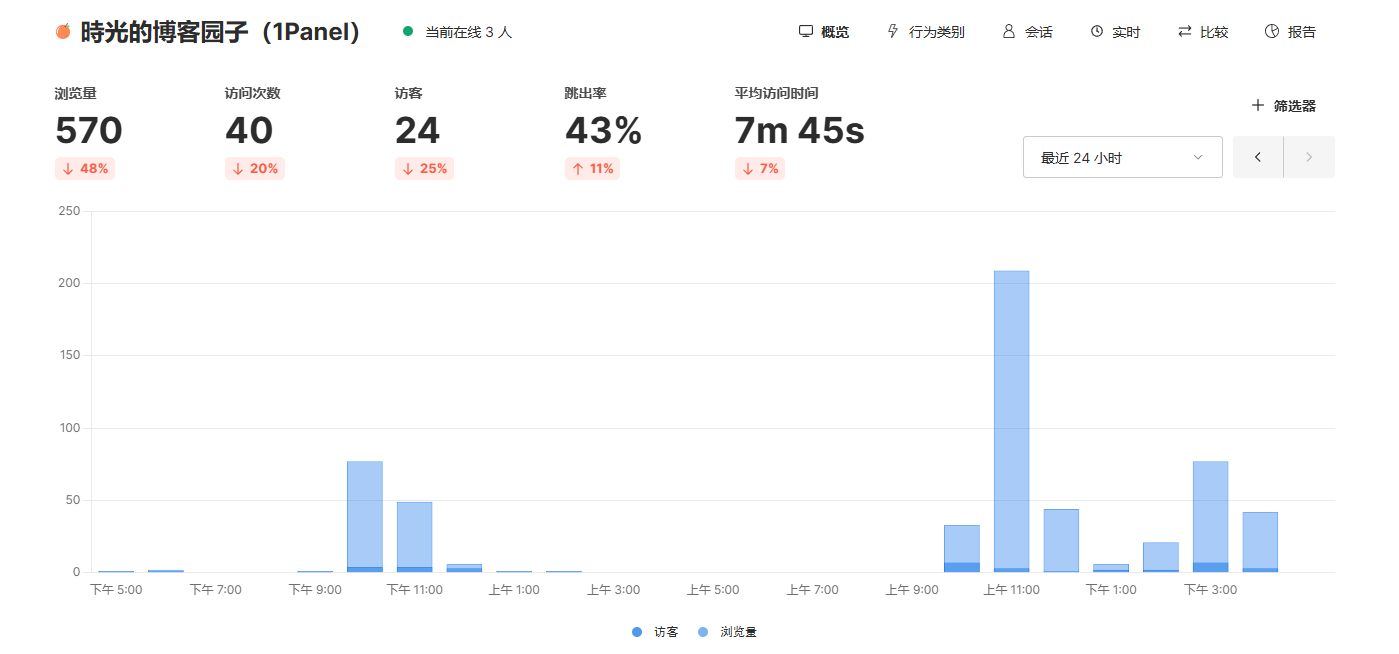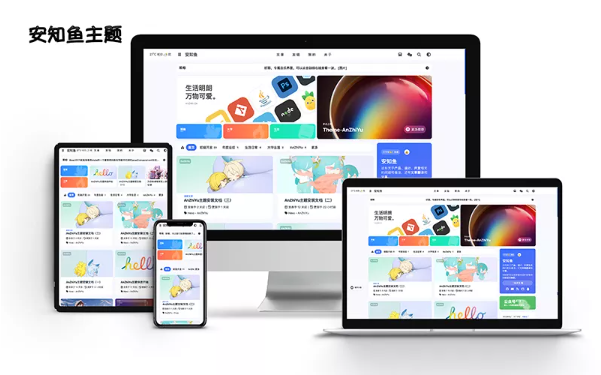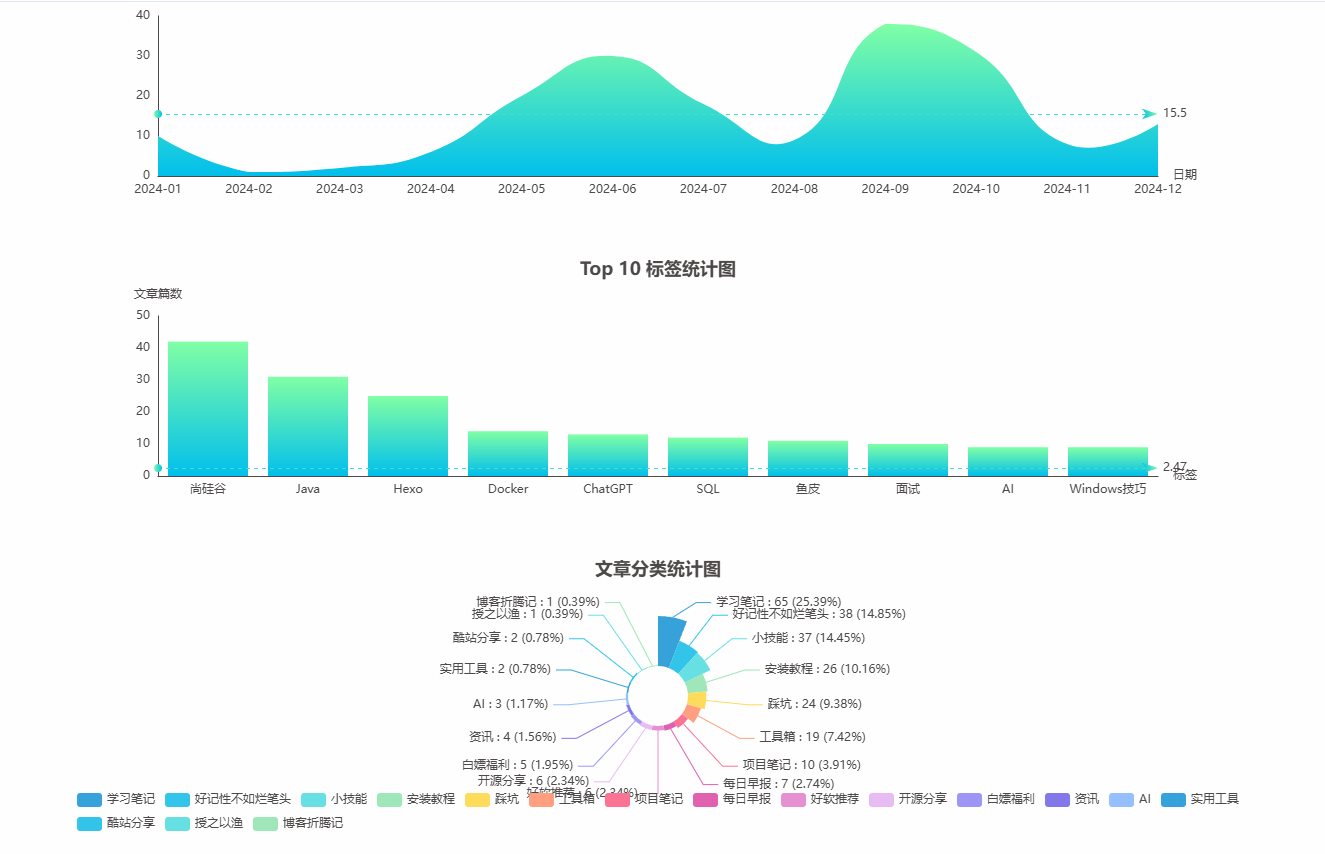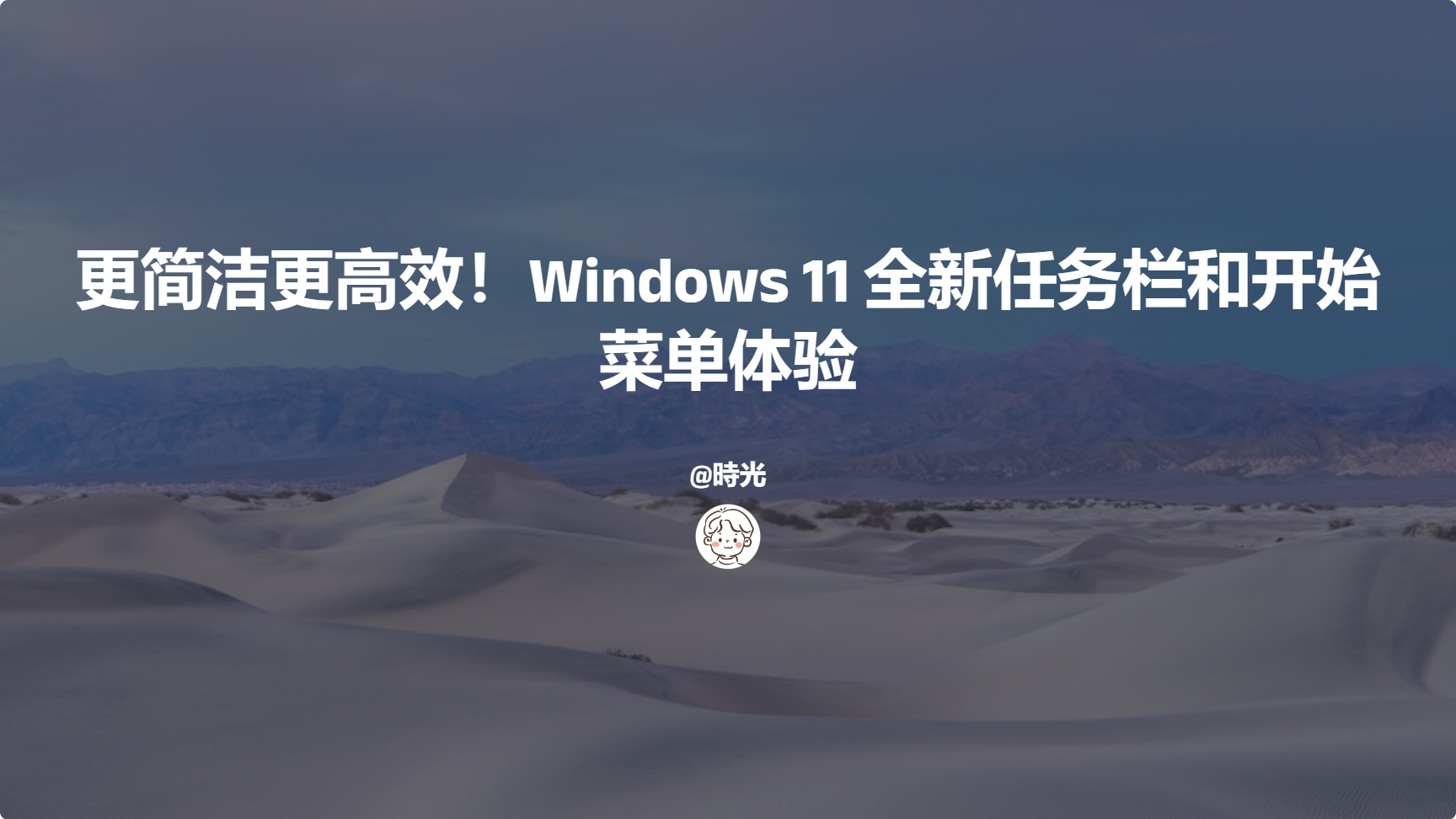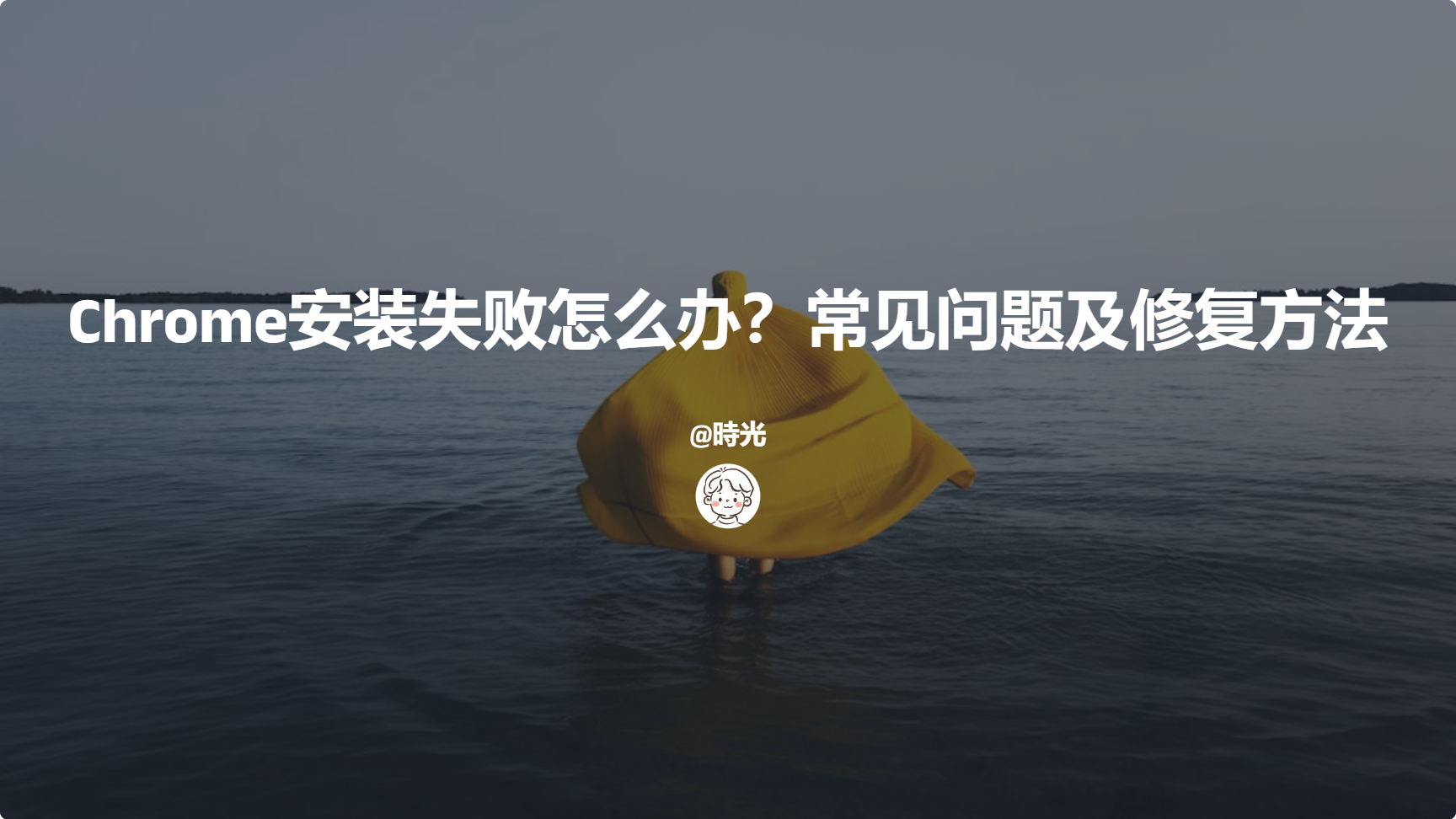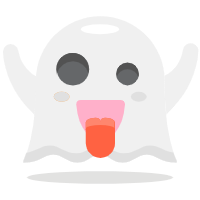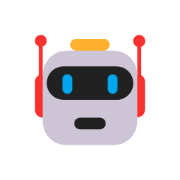1
2
3
4
5
6
7
8
9
10
11
12
13
14
15
16
17
18
19
20
21
22
23
24
25
26
27
28
29
30
31
32
33
34
35
36
37
38
39
40
41
42
43
44
45
46
47
48
49
50
51
52
53
54
55
56
57
58
59
60
61
62
63
64
65
66
67
68
69
70
71
72
73
74
75
76
77
78
79
80
81
82
83
84
85
86
87
88
89
90
91
92
93
94
95
96
97
98
99
100
101
102
103
104
105
106
107
108
109
110
111
112
113
114
115
116
117
118
119
120
121
122
123
124
125
126
127
128
129
130
131
132
133
134
135
136
137
138
139
140
| if site.data.essay
each i in site.data.essay
if i.home_essay
- let onclick_value = theme.pjax.enable ? `pjax.loadUrl("/essay/");` : '';
- let href_value = theme.pjax.enable ? 'javascript:void(0);' : `/essay/`;
#bbTimeList.bbTimeList.container
i.anzhiyufont.anzhiyu-icon-jike.bber-logo.fontbold(onclick=onclick_value, title="即刻短文", href=href_value, aria-hidden="true")
#bbtalk.swiper-container.swiper-no-swiping.essay_bar_swiper_container(tabindex="-1")
#bber-talk.swiper-wrapper(onclick=onclick_value)
each i in site.data.essay
each item, index in i.essay_list
if index < 10
- var contentText = item.image ? item.content + ' [图片]' : (item.video ? item.content + ' [视频]' : item.content)
a.li-style.swiper-slide(href=href_value)= contentText
a.bber-gotobb.anzhiyufont.anzhiyu-icon-circle-arrow-right(onclick=onclick_value, href=href_value, title="查看全文")
img.con-animals.entered.loaded(id="new-con-animals" src="")
script(src=url_for(theme.home_top.swiper.swiper_js))
style.
#bbTimeList {
position: relative;
}
.con-animals {
display: block;
position: absolute;
max-width: 260px;
top: -85px;
z-index: 2;
}
@media screen and (max-width: 1200px) {
.con-animals {
display: none;
}
}
script.
window.lastImageUrl = window.lastImageUrl || '';
function setRandomImage() {
const img = document.getElementById('new-con-animals');
const imageUrls = [
"https://i1.wp.com/ruom.wuaze.com/i/2024/10/18/901216.webp",
"https://i1.wp.com/ruom.wuaze.com/i/2024/10/18/074167.webp",
"https://i1.wp.com/ruom.wuaze.com/i/2024/10/19/759434.webp",
"https://i1.wp.com/ruom.wuaze.com/i/2024/10/19/526748.webp",
"https://i1.wp.com/ruom.wuaze.com/i/2024/10/18/429029.webp"
];
let randomImage;
do {
randomImage = imageUrls[Math.floor(Math.random() * imageUrls.length)];
} while (randomImage === window.lastImageUrl);
window.lastImageUrl = randomImage;
if (img) {
img.src = randomImage;
}
}
function initializeDragImage() {
const img = document.getElementById('new-con-animals');
const container = document.getElementById('bbTimeList');
if (!img || !container) return;
if (!window.lastImageUrl) {
setRandomImage();
} else {
img.src = window.lastImageUrl;
}
let isDragging = false, wasDragged = false, startX, startLeft;
const containerWidth = container.clientWidth;
const imgWidth = img.clientWidth;
const maxLeft = containerWidth - imgWidth;
const edgeThreshold = 20;
let lastLeft = parseInt(localStorage.getItem('imgPositionLeft')) || 0;
lastLeft = Math.min(maxLeft, Math.max(0, lastLeft));
img.style.left = `${lastLeft}px`;
const savePosition = (left) => localStorage.setItem('imgPositionLeft', left);
img.addEventListener('click', () => {
if (!wasDragged) {
let currentLeft = lastLeft;
let newLeft;
if (currentLeft <= edgeThreshold) {
newLeft = Math.min(currentLeft + 200, maxLeft);
} else if (currentLeft >= maxLeft - edgeThreshold) {
newLeft = Math.max(currentLeft - 200, 0);
} else {
newLeft = currentLeft + (Math.random() < 0.5 ? -200 : 200);
newLeft = Math.max(0, Math.min(newLeft, maxLeft));
}
if (newLeft !== lastLeft) {
lastLeft = newLeft;
img.style.left = `${newLeft}px`;
savePosition(newLeft);
}
}
});
img.addEventListener('mousedown', (e) => {
isDragging = true;
wasDragged = false;
startX = e.clientX;
startLeft = lastLeft;
img.style.transition = 'none';
const onMouseMove = (e) => {
if (!isDragging) return;
wasDragged = true;
const offsetX = e.clientX - startX;
lastLeft = Math.max(0, Math.min(startLeft + offsetX, maxLeft));
requestAnimationFrame(() => {
img.style.left = `${lastLeft}px`;
});
};
const onMouseUp = () => {
isDragging = false;
img.style.transition = 'left 0.5s ease-in-out';
savePosition(lastLeft);
document.removeEventListener('mousemove', onMouseMove);
document.removeEventListener('mouseup', onMouseUp);
};
document.addEventListener('mousemove', onMouseMove);
document.addEventListener('mouseup', onMouseUp);
});
}
document.addEventListener('DOMContentLoaded', initializeDragImage);
document.addEventListener('pjax:success', initializeDragImage);
|